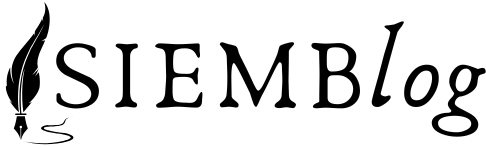In a world where everyone’s a designer but no one knows how to code, responsive no-code designs are the superheroes we didn’t know we needed. Imagine whipping up a stunning website or app without breaking a sweat—or your bank account. These tools let anyone create eye-catching, user-friendly designs that look fantastic on any device.
Table of Contents
ToggleOverview of Responsive No-Code Designs
Responsive no-code designs refer to tools that allow users to build websites and applications without writing any code. These platforms make it easy for individuals, regardless of technical background, to create functional and visually appealing digital products. By simplifying the design process, they reduce barriers to entry for anyone interested in developing an online presence.
Many features characterize responsive no-code designs. Drag-and-drop interfaces streamline the creation process, enabling users to arrange elements intuitively. Templates provide pre-designed layouts that users can customize to suit specific needs. Integrations with popular services allow seamless connectivity with other tools and platforms, enhancing functionality.
Designers often appreciate the adaptability of responsive no-code tools. They automatically adjust layouts for various screen sizes, ensuring optimal viewing experiences on smartphones, tablets, and desktops. This functionality is critical in today’s mobile-first world, where accessibility significantly impacts user engagement and retention.
Cost-effectiveness also distinguishes responsive no-code designs. These platforms typically offer subscription-based pricing or pay-as-you-go models, making them economically viable for startups and small businesses. Compared to traditional development methods, they offer a more affordable solution without compromising quality.
User feedback often highlights satisfaction regarding ease of use. With minimal learning curves, these tools empower users to rapidly prototype and iterate their designs. Community support forums further enhance the experience, providing users with tips and resources.
Responsive no-code designs revolutionize how individuals approach web development. As technology continues to evolve, their impact on the digital landscape will remain significant, increasing opportunities for creativity and innovation across various sectors.
Key Features of Responsive No-Code Designs
Responsive no-code designs offer several standout features that enhance user experience and facilitate digital product creation.
User-Friendly Interface
An intuitive user interface attracts users from various technical backgrounds. Simple navigation allows individuals to explore design options easily. Color palettes, font selections, and layout adjustments become straightforward tasks. Many platforms provide tutorials and guides to assist beginners. These resources help users swiftly familiarize themselves with all the tools. Feedback from users consistently highlights the clarity of these interfaces, which significantly enhances productivity.
Drag-and-Drop Functionality
Drag-and-drop functionality simplifies the design process by enabling seamless integration of components. Users can position elements instantly, creating personalized layouts without extensive training. Widgets, images, and text boxes can be easily manipulated and arranged, fostering creative experimentation. Many no-code platforms include pre-built components, speeding up project timelines. By minimizing technical barriers, this feature allows users to focus on creativity and design aesthetics. Enhanced flexibility leads to dynamic prototypes and refined user experiences.
Benefits of Using Responsive No-Code Designs
Responsive no-code designs offer considerable advantages for users aiming to create websites and apps efficiently. These benefits include speed of development and cost efficiency, making them particularly attractive for startups and individual creators.
Speed of Development
Rapid development occurs due to intuitive interfaces and streamlined workflows. Drag-and-drop functionality allows users to quickly position elements on a page, significantly reducing design time. Many platforms provide pre-built templates that serve as starting points, enabling users to customize rather than build from scratch. In addition, automatic adjustments for various screen sizes eliminate time-consuming reformatting. By fostering a fast-paced environment, responsive no-code designs facilitate real-time updates, promoting agile project management. Overall, users can launch products sooner, enhancing time-to-market for new ideas.
Cost Efficiency
Using responsive no-code designs leads to substantial cost savings for businesses. Many platforms operate on subscription models or pay-as-you-go options, catering to budgets of all sizes. Reducing reliance on developers or designers minimizes staffing expenses, making professional-quality design accessible to individuals or small teams. Users benefit from extensive resources and community support, which often remain free, providing invaluable assistance without the added costs associated with traditional development methods. Lower investment in design allows businesses to allocate funds elsewhere, ensuring better financial health and sustainability.
Popular Tools for Responsive No-Code Designs
Several tools stand out in the realm of responsive no-code designs, empowering users with varied features tailored for an effortless design experience. Each tool addresses specific needs, providing unique advantages for different types of users.
Tool Comparison
| Tool | Key Features | Pricing Model |
|---|---|---|
| Webflow | Drag-and-drop functionality, CMS | Subscription-based |
| Bubble | Visual programming, API integrations | Tiered subscription |
| Adalo | Mobile app creation, pre-built UI kits | Pay-as-you-go |
| Wix | Extensive templates, SEO tools | Freemium with upgrades |
| Figma | Collaboration features, design systems | Free and paid plans |
Webflow excels with its powerful CMS and design capabilities. Bubble offers advanced logic and integrations for dynamic applications. Adalo specializes in mobile app development, providing templates to accelerate design. Wix simplifies website building with various templates that cater to different functions. Figma emphasizes collaboration, making it ideal for teams.
Use Cases
Creativity thrives in different settings with responsive no-code tools. Startups often leverage these platforms to build prototypes quickly and test market viability. Freelancers use them to create websites for clients efficiently, minimizing turnaround time. Small businesses benefit by optimizing their online presence without extensive budgets for hiring developers. Content creators can design visually appealing portfolios or blogs, showcasing their work interactively. Educational institutions utilize these tools for engaging online courses, enhancing learning experiences through tailored layouts.
Best Practices for Implementing Responsive No-Code Designs
Prioritize usability by selecting intuitive no-code platforms. User-friendly interfaces enable even those with minimal design experience to navigate effectively. Choose tools that offer comprehensive templates, simplifying the design process while ensuring a polished look.
Ensure mobile optimization is at the forefront of design. Responsive designs automatically adapt layouts for various screen sizes, enhancing user experience across devices. Regular testing on multiple devices guarantees functionality remains consistent, promoting user satisfaction.
Use grid systems to create cohesive layouts. Grid systems help align elements intuitively, making overall designs visually appealing. Embracing a systematic approach enhances organization and clarity throughout the project.
Incorporate branding elements strategically. Consistent branding fosters recognition and builds trust with users. Utilize color schemes and typography aligned with brand identity to strengthen visual coherence within websites and apps.
Leverage community resources and tutorials. Many no-code platforms maintain active online communities, providing forums for support and shared learning. Engaging with these resources allows users to tap into collective knowledge and discover best practices.
Iterate based on feedback. Gathering user insights fosters continuous improvement. Adjustments based on real feedback lead to refined designs that resonate better with target audiences.
Lastly, emphasize performance optimization. Load times significantly impact user experience. Implementing techniques like image compression ensures that designs maintain both quality and speed, enhancing overall user engagement.
Responsive no-code designs are transforming the landscape of web development. They empower users to create stunning websites and apps without needing extensive coding knowledge. With their user-friendly interfaces and customizable templates, these tools make it easy for anyone to bring their ideas to life.
The ability to rapidly prototype and adapt designs for various devices ensures that businesses can stay competitive in a mobile-first world. By reducing reliance on developers and offering cost-effective solutions, responsive no-code designs are not just a trend; they represent a significant shift towards democratizing design. As more individuals and businesses embrace these platforms, the future of digital creation looks brighter than ever.